flying toasters ⚡

In a few weeks, my family and I are going to be opening our fireworks stand for the New Years fireworks season in Texas. There were a lot of things that went into preparing for this, like getting the trailer we’ll use as our stand, getting the permit from the state, setting up a relationship with a wholesaler, etc… as I was getting all of that stuff ready, I also realized that I needed some sort of cash register.
When I first started thinking about what I was going to do for my point of sale system, I started researching all of the big names in that space. I looked at square, clover, epos.com, and a few others. I ruled out epos.com fairly quickly. The initial price seemed really good, but there seemed to be some ongoing maintenance fees, and their sales folks were relentless. So, I scratched them off the list. Between Square and Clover, square had way better ratings, so I also scratched Clover off the list fairly quickly. Having narrowed down my choices to Square, I proceeded to dive into some deeper research on Square.
Square is a pretty good value, and I think that it would probably be the easiest solution to set up. Even though I ended up setting up my own POS, I’m still going to use square on my phone for credit card transactions. However, the roughly $800 they wanted for all of the equipment to set up a full POS solution was too steep for me. That would really cut into our fireworks profit. So, I started researching if it was possible to use a Windows laptop to simply set up my own POS (cash drawer, software, and scanner). I was happy to discover that indeed it was!
I will say that there some limitations with the software, but I ended up using an application called Aronium. Aronium makes it very easy to enter inventory by simply scanning the barcode of a product and adding the amount you have on hand. It makes it easy to apply sales tax, discounts, age restrictions, and other product specific data. It also runs reports, counts cash, prints receipts and a lot more! For the most part, it’s a fantastic application, and the licensing is very inexpensive ($10/month). However, Aronium has at least one fatal flaw. It doesn’t allow you to set up products with variations. For example, let’s say Roman Candles come in packs of 6, and I have 10 6 packs. I want to be able to sell Roman Candles in 6 packs, and I also want to be able to sell individual Roman Candles, which means I would have to open a 6 pack into 6 singles. I cannot enter Roman Candles as a single product with a 6 pack option and a single option. I would have to enter this as two separate products, which makes it tricky to manage inventory unless I split up the 6 packs ahead of time (which is not ideal). I would rather keep the 6 packs in tact until someone asks for a single. I would say though, if your product lineup isn’t all that complex, Aronium is a great option, and I will be using it to run our stand.
One of the other pieces I needed was a cash drawer. My goal was to get a drawer that opened on it’s own after a sale. As I was looking for an automatic drawer, I discovered that actually, the drawer is controlled by the thermal receipt printer. Apparently, the usual way that this works is that you ring up a sale, you enter the payment into the register (the software on your laptop), the printer prints out a receipt and then it sends a signal to your drawer to open. I ended up using this 80mm Volcora thermal receipt printer and this Volcora cash drawer. They work very well together, and there was enough documentation to figure out what code I needed to enter into Aronium to get the drawer to open after the sale.

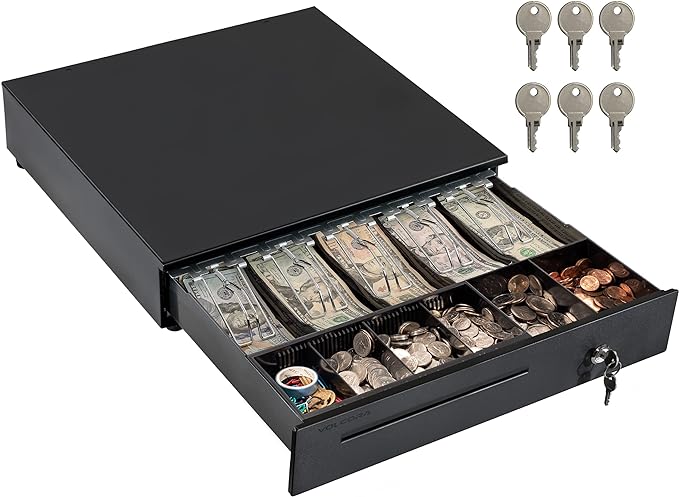
The last piece that I needed to add was a scanner gun. There are plenty of USB scanners out there, and they are all fairly similar. I picked one with decent ratings that was around $25 (this is the scanner I picked). The scanner works very well with Aronium with very little setup. I just plugged it into my USB port, went to the product section of Aronium, added a new product, and when I put my cursor in the barcode input field and scanned a product the UPC would populate in the field. Then, I would simply save the product and add the inventory for that product. As I make sales, the software will be able to find the product from the bar code that I will scan, it will add tax or discounts, and it will record the sale and keep track of my cash drawer. If I happen to make a credit card sale, I still have square on my phone that can complete that transaction.
I was able to set all of this up for less than $200! That keeps our break even cost much lower and our profit margin a bit higher. If you need help setting up a point of sale system for your business, let me know! I would be happy to help.
Contact East Texas Web Solutions